Database Manager
The Hepsia Control Panel features a full-featured database administration graphical user interface, which will give you total control over your databases. You can effortlessly set up new MySQL and PgSQL DBs and manage them through the phpMyAdmin and phpPgAdmin database administration tools respectively.
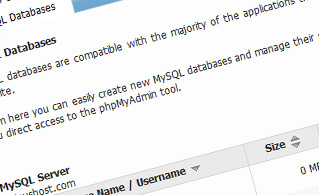
An Easy-to-Use Interface
With the Database Manager graphical user interface, you can set up a new DB in seconds - just specify its name and that's it. You will see a list of all your DBs and their respective sizes. You will be able to edit passwords, to create database backups and to even log in to the phpMyAdmin and phpPgAdmin database management tools.
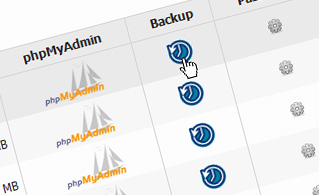
Simple Database Backups
It is very essential to make regular backups of your DBs to secure your website content and to abstain from any accidental data loss. With the Database Manager user interface, creating a database backup is very easy. Just push the Backup button next to the database you would like to back up and you will be instantaneously taken to the File Manager from where you can download your newly created database backup file.
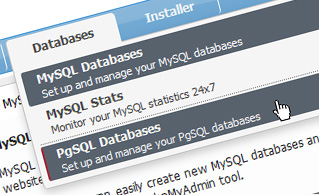
MySQL and PgSQL Databases
The number of PostgreSQL and/or MySQL databases that you can create differs depending on the hosting package that you have with us. While MySQL is a very popular database management system utilized by millions of individuals all around the globe, PostgreSQL is looked upon as being a more innovative database management system and is mainly employed by technically knowledgeable webmasters. You can manage your MySQL databases via the phpMyAdmin tool, while PgSQL DBs can be managed through the phpPgAdmin software tool.
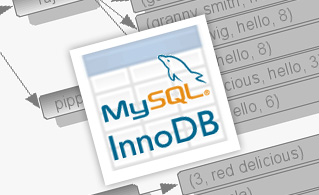
InnoDB Support
InnoDB is the leading storage engine for MySQL, which is aimed at protecting user data and at enhancing multiuser concurrency and performance. When you need to create a new database table, just log in to the Hepsia Control Panel-integrated phpMyAdmin database administration tool and select the InnoDB storage engine from the list of available database engines.
More Features
Hepsia's Database Manager also comprises exhaustive stats about your DBs, including the number of hourly database queries. This will give you an idea of how much load is created during a specific period of time.
| SHARED HOSTING | KVM VPS | OPENVZ VPS | SEMI-DEDICATED PLANS | DEDICATED SERVERS |
| Unlimited storage | 80 GB storage | 80 GB storage | Unlimited storage | 240 GB storage |
| Unlimited bandwidth | 4 TB bandwidth | 3 TB bandwidth | Unlimited bandwidth | 10 TB bandwidth |
| 1 website hosted | Unlimited websites hosted | Unlimited websites hosted | Unlimited websites hosted | Unlimited websites hosted |
| 30-Day Free Trial | 24/7/365 support | 24/7/365 support | 30-Day Free Trial | 24/7/365 support |
| start from $5.00/mo | start from $14.50/mo | start from $14.50/mo | start from $20.00/mo | start from $72.00/mo |